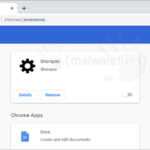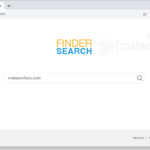Removal Guides
We at Malwarefixes.com are offering a complete guide to removing computer viruses and malware. Our comprehensive resources are intended to assist computer users in understanding, detecting, and getting rid of threats that contaminate the browser or system in general. The guide on this website covers almost every threat known to the computing world, including viruses, Trojans, spyware, ransomware, and even simple browser redirect issues. To ensure that visitors can execute the guide with ease, we provide step-by-step directions. This covers detecting the malware, uncomplicated removal, and restoring the computer to its previous normal working condition.
We only recommend legitimate and reliable antivirus and anti-malware solutions that have been tested and proven by our own team of computer security enthusiasts. These solutions ensure that your computer is safe and threats are taken care of without sacrificing too much effort and expenses. As much as possible, we want it free, but giving your computer an efficient means of protection may require a full licensed version of a recommended application.
By following our malware removal guides, you may confidently choose the solutions that best suit your needs. We may offer paid products to secure the system against future attacks; nevertheless, users always have the ultimate decision on this.
Whether you’re a tech novice or a seasoned computer user, our malware removal tutorials offer useful insights and practical advice to help you address computer difficulties and keep it secure and clear of viruses, malware, and other threats.
Our recommended tools
 |
Features: On-demand malware Scanner, Real-time protection, Anti-ransomware protection, Duplicate File Finder, Big Files Finder, Dedicated Support Team |
 |
Features: Block viruses and other malware, Scan for Wi-Fi security weaknesses, Ransomware security, Avoid fake sites for safer shopping, Safely run suspicious apps, Lock out hackers with an advanced firewall, Stop webcam spying, Permanently shred sensitive files |
 |
Features: AI-powered, superior security, Robust scam protection, Lightweight and intuitive, 24/7 human support |
 |
Features: Malware Scan and Clean, AI Threat Detection, Ransomware Security, Security Management, Web Protection, Real-Time Scanning, Parental Web Filtering, Premium Support |
Shampoo is a browser extension designed only for use with Google Chrome. It asserts that it will provide Chrome tab users with access to fast and accurate online search results. Shampoo will modify the default search and new tab settings after installation.
Remove Shampoo Chrome Extension Read More »
The installation of a potentially unwanted program is what causes Searchokay.com to appear in the web browser program. Searchokay.com is configured as the default landing page and search engine on the default browser software due, in part, to a dubious browser extension called Search OK.
Remove Searchokay.com Hijacker Read More »
Estimate Speed Up is malicious software designed to frighten victims by giving them incorrect information about a system’s critical security situation. It originated from the legendary rogue program family of computer dangers, whose inventions are typically dishonest programs designed to steal money from victims.
How to Remove Estimate Speed Up Read More »
The website Search-Alpha.com is a component of the dubious Search Alpha browser add-on. Without the user’s consent, it has the ability to install itself on a computer. Once installed successfully, Search-Alpha.com will hijack the browser and change a number of settings.
Search-alpha.com Hijacker Removal Guide Read More »
Ransomware is a kind of malware formulated to restrict access to personal files until ransom money is paid. One example of ransomware is the Npsk virus. It targets important files saved on the computer, such as photos, images, archives, databases, and personal documents.
Remove Npsk Ransomware (.npsk File Recovery) Read More »
The website Blockedvideos is misleading. This page is being used by online criminals as a separate distribution route for several types of potentially unwanted program (PUP). However, these attackers must first enable the default website to receive push notifications from Blockedvideos before they can move further with the aggressive advertising of dubious applications.
Blockedvideos Pop-up Removal Read More »